With Rolling Updates we deliver new tools to
enhance your creative process - as soon as they are ready.
Latest Updates
Innovation delivered monthly
When you buy SONAR Artist, Professional, or Platinum you get one year of updates. Throughout the year you'll get regular fixes, customized SONAR content, and even brand new features. You choose how often to update your system, and each update you receive becomes part of the program you own, so you can keep it forever!
Download the latest release in Cakewalk Command Center
SONAR 2017.10
October 2017
This month's update of SONAR features 5 new Big Fish Audio Loop Collections, a new amp and cab for Overloud in TH3 Cakewalk edition, and a mega load of fixes and enhancements to the SONAR you know and love.
Learn more about SONAR "2017.10" | View Fixes and Enhancements

Big Fish Audio Loop Library
October 2017
Cakewalk has joined forces with Big Fish Audio to provide all SONAR customers with a truly amazing array of loop content in the form of construction kits that will help you kick start any musical project. All SONAR customers now get 5GB of premium loops from one of the best curators of loop content in the business. These are split into popular genres for easy downloading of whatever you need when you need it. We’ll be featuring more of Big Fish Audio’s stunning content in the Cakewalk store, so stay tuned.

New Overange Amp & 2x12 British State Cab
October 2017
There is a brand new amp and cab added now to TH3 Cakewalk Edition. In the 2017.10 update of SONAR, you now get the Overange 120 amp modeled after the Orange Graphic 120 mkII and the 2x12 British State (UK) based on the Marshall Valvestate. This magic little combo is just what you need to find the gritty or vintage tone you are looking for and in the perfect colors to match the season

30th Anniversary Anderton Collection FX Chains
October 2017
These FX Chains are Craig Anderton’s latest versions of his go to signal flows that he uses in his productions. Some of these FX Chains are updates of processors included in previous releases. Some were introduced in the “Friday’s Tip of the Week” thread in the SONAR forums, but as “do it yourself” projects with instructions on how to assign the controls—now they’re convenient downloads. We hope you enjoy what these processors can do to help take your projects to the next level—download them, play with them, and have fun!
Visit our 30th Anniversary Celebration to Redeem

Fixes and Enhancements
October 2017
"SONAR 2017.10 - Let's pedal to the metal and fix as many high value bugs as we can for the 10 update that will be released this month! It's not necessarily about the number but the quality of improvements to users."
- Keith Albright - Director of Development
SONAR 2017.09
October 2017
In SONAR 2017.09 we have added a dedicated button for duplicating tracks to make the tracking and mixing workflow even faster. Speaking of workflow, we have been working with Microsoft on support for the new Surface Dial. This is a perfect device for people who want the feel of a control surface without the wires. It's great on the go and requires no setup to have control Surface like support, so you can keep focused on your music.
Learn more about SONAR "2017.09" | View Fixes and Enhancements

Microsoft Dial Support
October 2017
Microsoft has released a new device for interacting with Windows 10 and its Apps. They call it the Surface Dial! It is a part of a new class of “Wheel” devices that are automatically configured for simple setup and powerful functionality. We are happy to announce that you can now use the new Surface Dial with SONAR along with any other Wheel device for Windows 10. All you need is a computer with Bluetooth support and you are ready. It features a built-in Smart Grid based Transport, Precision handling of controls in SONAR, and Project Zooming. It can also be configured by the user for a specific app to have custom functionality from the Windows Wheel settings. The device can be used on the table as well as on the screen with supported devices such as Surface 5 & Surface Studio. Besides having dedicated functionality, the Surface Dial also has custom hapic feedback configured specially for SONAR.

Duplicate Track Button
October 2017
Duplicating a track is a widely used technique for mixing to create thick vocals when you add compression and chorus to the double. It is also very handy during recording when you are creating different parts using the same instrument or audio setup. In SONAR 2017.09 update we have added a dedicated button for this in the Track view to make it even faster. So you can focus on the music you are making instead of how you are getting there. To set how you want the button to behave you can right-click on the Duplicate button and pick the settings you prefer.

30th Anniversary Drum Replacer Kicks
October 2017
Cakewalk’s 30th Anniversary continues with more freebies! These 30 killer kick drums are designed for use in Drum Replacer or Session Drummer 3 as well as Rapture Pro. They include 15 kick drums for EDM and 15 more for hip-hop. Visit our 30th Anniversary page to download.
Visit our 30th Anniversary Celebration to Redeem

Fixes and Enhancements
October 2017
Of course, SONAR just keeps getting better. This month's update resolves several issues in a variety of areas.
SONAR 2017.08
September 2017
This month’s release for SONAR Artist, Professional, and Platinum brings new features along with fixes & enhancements to many key elements of SONAR.
The Start Screen is an important part of SONAR, in this update we have continued to refine it by making the project creation process more straightforward with new templates, we are now displaying Demo Projects when installed, and with the Discover tab you be able to more easily find news about Cakewalk and SONAR.
Learn more about SONAR "2017.08" | View Fixes and Enhancements

Discover Tab
September 2017
The Start Screen will now display new notifications through the Discover Tab. In this tab you’ll see news about Cakewalk and SONAR, new Expansion Packs, free content from our 30th Anniversary Celebration and be able to find all the latest issues of Tech+Music.

New Demo Projects
September 2017
When the Demo Projects installer is installed onto the computer, the Start Screen will now display a Demo Projects tab. The Demo Projects installer will be available for all versions of SONAR including SONAR Artist, Professional, and Platinum. The Demo projects are a great way to get started with SONAR for first time users but can also be used to experiment with new features. We’ll be continuing to add new news as well as periodically refresh them with new content.

Start Screen Improvements
September 2017
Using Ctrl+N or Ctrl+O, it is now possible to create a new project from the Start Screen as well as open an existing project. Clicking the New Project tab will now display templates and in this update we have streamlined the templates that are installed. New users will now see 6 templates installed for each version of SONAR; Empty Project, Basic, 4-Track, 16-Track, Guitar Amps, and Vocals.
To remove older templates, you can navigate to the Cakewalk Content folder and select your version and open the Project Templates folder.

Simplified Help Menu
September 2017
The help menu in SONAR previously had many things in there and could sometimes be confusing to navigate. We have simplified this greatly and made the menu much more straightforward.

30th Anniversary CA-X Amps
September 2017
These 30 TH3 based virtual amps pay homage to classic amp sounds without the limitations. They have loads of personality and provide a simple drag-and-drop solution to different guitar tones. There are 5 bass amps, 5 clean amps, 5 rock and blues amps, 7 high-gain amps, 4 pedalboards, an acoustic piezo amp, and two “bonus” humbucker-to-single-coil FX Chains. All amps are setup in stereo, and can additionally be used in the ProChannel.
Visit our 30th Anniversary Celebration to Redeem

Fixes and Enhancements
September 2017
Of course, SONAR just keeps getting better. This month's update resolves several issues in a variety of areas.
SONAR 2017.07
July 2017
This month’s release for SONAR Artist, Professional and Platinum brings new features and significant enhancements—like Bus Pane Aim Assist, Recently Used Plug-in listing, MIDI Ripple Editing improvements, Clip Edit Speed Improvements, and of course dozens of other fixes to keep making SONAR better and better.
In addition, we're celebrating the third month of our 30th Anniversary Celebration by expanding your Rapture Pro/Session library, and publishing issue 2017.07 of the free Tech+Music magazine. Come celebrate with us!
Learn more about SONAR "2017.07" | View Fixes and Enhancements

Recently Used Plug-ins
July 2017
SONAR now keeps track of the last 5 Audio FX and Soft Synths. You can find these in the insert menus for Audio FX and Soft Synths as well as the Add Track Flyout on the Instruments tab. This works seamlessly with any plug-in layout and allows for quick access to the plug-ins you recently used without diving through a lot of menus or searching.

Bus Pane Aim Assist
July 2017
Aim Assist has always been available in the Track view but not available in its Bus pane. We recently made Aim Assist available in the Piano Roll View's Controller Pane so that controller data could line up easily with notes. Now by extending Aim Assist into the Bus Pane, it's easy to line up Bus Pane automation with automation or clips in Track View.

MIDI Ripple Editing Improvements
July 2017
Ripple editing has evolved to work better now with MIDI as well as audio data, and prevents notes from getting deleted or truncated unexpectedly in some ripple edit operations. Also, MIDI clips are no longer split in some situations to help preserve clips that contain long notes.
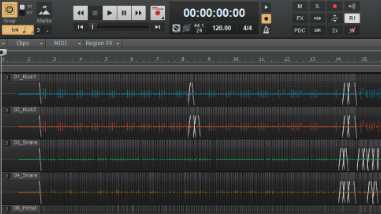
Clip Edit Speed Improvements
July 2017
In projects with a large number of split clips, SONAR’s graphical performance could slow down depending on the machine. The 2017.07 update improves split clip handling so that you can perform tasks like splitting clips at transients, or copy and paste loops hundreds of times, without any loss of performance.

30th Anniversary Rapture Expansion Pack
July 2017
Cakewalk’s 30th Anniversary continues with more freebies! This month, it’s time to freshen up Rapture Pro and Rapture Session with 30 exciting new sounds.

Fixes and Enhancements
July 2017
Of course, SONAR just keeps getting better. This month's update resolves several issues in a variety of areas.
SONAR 2017.06
June 2017
This month’s release for SONAR Artist, Professional and Platinum brings new features, multiple fixes, and significant enhancements—like improved Touch support, the ability to comp with Melodyne clips, updated Virtual Controller Keyboards, streamlined project handling, and velocity audition in the Piano Roll View's controller pane for faster MIDI editing.
In addition, we're also kicking off Month 2 of our 30th Anniversary Celebration with 30 new FX Chains designed by Craig Anderton and our second edition of the free Tech + Music magazine. Come celebrate with us!
Learn more about SONAR "2017.06" | View Fixes and Enhancements

Improved Touch Zooming & Scrolling
June 2017
Zooming into a particular point using touch in SONAR is better than ever before. The 2017.06 update has improved detection of touch points making it smoother and more accurate. Previously zooming with Touch could cause tracks and clips to feel like they were moving away or scrolling unexpectedly. This now feels fluid and much more natural. Touch Zooming now also has improved anchoring of the touch position so making a desired track larger or zooming into a specific drum hit is reliable, intuitive and feels very precise. These enhancements are both available in the Track view and Piano Roll view.

Virtual Controller / Keyboard access
June 2017
The Virtual Controller has now been separated into two view menu items: Computer Keyboard (Alt+0) and Piano Keyboard (ALT+SHIFT+0 ). You can now access either mode directly via menu commands and keyboard shortcuts. Opening of one these and saving will now also save with the project. In addition, when the Virtual Controller Computer Keyboard is open, it no longer blocks R (Record), Delete, or shortcuts that use a modifier. This allows you to open views, access menus, and use any multi-key shortcut such as CTRL+S for Save, CTRL+Z for Undo and CTRL+SHIFT+Z for Redo, etc.

30th Anniversary Modulator FX Chains
June 2017
These 30 FX Chains are based around the Sonitus Modulator, which does flanging, chorusing, tremolo, and as you’ll find out from these presets... a lot more.

Comping with Melodyne clips
June 2017
Creating the perfect take just got better in SONAR. It is now possible to comp with clips that use Melodyne as well as any other type of Region FX. You can use Melodyne, Drum Replacer, VocalSync and go about comping as you normally would by swiping sections. To use a Region FX, select a section and use the Region FX menu or right-click the clip to use Melodyne or another Region FX.

Velocity change audition in the Piano Roll view Controller pane
June 2017
You can choose to audition changes in MIDI Note velocity as you make them. This has previously only been available in the Piano Roll view Note pane, and is now also available in the Controller pane. To enable velocity audition, go to Edit > Preferences > Customization - Editing and select Velocity Audition.

Improved Project Handling
June 2017
Never wonder again where your files went when you’re in the heat of creativity. As soon as you decide to save a new project, SONAR will create a folder automatically with the appropriate name, and place the project audio and Mix Scenes in it—there’s no need to create a folder beforehand. And, if you later “Save As” or “Save As Copy” in the same location as the current project, SONAR will know this is the original location and not create additional folders—but if you save to a different location, SONAR will intelligently place the project and associated files in a new folder. Now you can spend more time making music—and less time thinking about where to store it.

Fixes and Enhancements
June 2017
This month's update resolves several issues in a variety of areas.

SONAR 2017.05
May 2017
May 2017 marks Cakewalk’s 30th Anniversary, so we’re throwing a year-long party—and everyone’s invited! We’ve lined up some cool freebies, specials, and surprises you’ll be seeing over the next 12 months, starting with 30 free, expertly crafted presets for the QuadCurve EQ to kickstart your mixing and mastering projects. What’s more, by popular demand we’re bringing back the eZine, and taking it to the next level as a new publication—Tech+Music. Each month’s issue is packed with news on the latest program updates, as well as tips, product reviews, articles on studio techniques, and more.
To celebrate our past and honor our loyal customers, we’re happy to announce the release of a long-time feature request for SONAR: Ripple Editing is now included in the SONAR 2017.05 Update. This month’s release also brings other new features along with fixes & enhancements to many key elements of SONAR.
Learn more about SONAR "2017.05" | View Fixes and Enhancements

Ripple Editing
May 2017
Ripple Editing allows for a convenient way to rearrange sections of a song and maintain the sync relationships without leaving unintended gaps between the clips. When adjusting the position of a clip in the Track view, SONAR will automatically adjust the start position of all subsequent clips to compensate for the change. You can choose to ripple edit just the selection, or all tracks plus meter/key changes, tempo changes, and markers. Supported gestures include; Cut, Copy, Paste, Move, and Delete. You can use these gestures on Tracks or Buses and the automation will follow along with markers and meter changes when using Ripple Edit All.

Adaptive Limiter
May 2017
The Adaptive Limiter is a professional look-ahead brickwall peak limiter that is designed for both mixing and mastering now available in the Engineering Suite. It feature Inter Sample Peak (ISP) detection, 4 different limiting “Character” types, LUFS Loudness & K-Metering, as well MP3 codec preview, and real-time dithering. These different limiting types allow the engineer to have control over how transparent or aggressive the limiter behaves so it can be catered for different material making it a great track limiter and a perfect mastering limiter.

Enhanced Pen Support
May 2017
Working with a pen can be incredibly useful on a computer because of its precision. It is also a great workflow enhancement when you combine it with touch and keyboard shortcuts. Using a pen is now a great way to use SONAR’s Piano Roll view. The PRV now offers enhanced support for a pen’s eraser functionality and pressure-sensitive tip when drawing Note events and continuous controller data. You can also use the button on the side for opening menus and lassoing notes in the Piano Roll. Adding a pen to your workflow will be intuitive to adopt and can greatly improve your efficiency.

30 free QuadCurve EQ Presets
May 2017
To kick off our 30th Anniversary, we're giving away 30 free QuadCurve EQ Presets. The QuadCurve EQ provides the functionality you need: it’s versatile, surprisingly kind to your CPU, and conveniently enough, built right into the ProChannel. These 30 presets provide a variety of ways to use the QuadCurve with instruments and other audio material.

Tech+Music
May 2017
We're bringing back the eZine, and taking it to the next level as a new publication—Tech+Music. Each month’s issue is packed with news on the latest program updates, as well as tips, product reviews, articles on studio techniques, and more.
SONAR 2017.04
April 2017
This month’s release for SONAR Platinum, Professional, and Artist brings new features along with fixes & enhancements to many key elements of SONAR.

Transform Tool
April 2017
New to the Controller pane is the Transform tool. The Transform tool provides a new and unique way to edit in the Controller pane, by allowing for easy sculpting and manipulating of data. It has 2 main modes, Hard (Default) and Soft. These each control the way it interacts with nearby data. While the Hard mode provides crisp and precise edits, the Soft mode blends new changes with other nearby data. This is similar to how 2 audio clips can crossfade between each other. With its Mask mode, users get improved redrawing of data but only in the area of the mask. This makes redrawing only a specific section incredibly easy when paired with the Soft mode. Additionally, the Transform tool also has the ability to follow note selections with the “Auto-Focus” and Auto-Focus Monophonic modes. Now you can simply select the CC data you want to work with by selecting the associated notes.

MP3 Availability
April 2017
MP3 export is now available in SONAR Artist, Professional, and Platinum at no charge. Recently the patent royalties associated with MP3 encoding expired. Cakewalk is excited to offer MP3 encoding free of charge in SONAR.
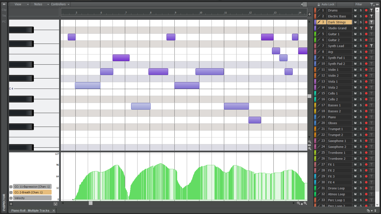
Piano Roll View Enhancements
April 2017
Continuing on last month's theme to optimize SONAR’s core MIDI editing for today’s generation of virtual instruments, the SONAR 2017.04 update addesses even more fixes and enhancements to the Piano Roll View.
SONAR 2017.03
March 2017
This month’s release for SONAR Platinum, Professional, and Artist brings new features along with fixes & enhancements to many key elements of SONAR.

Piano Roll View Enhancements
March 2017
Cakewalk reaches back to its MIDI sequencing roots to optimize SONAR’s core MIDI editing for today’s generation of virtual instruments. The SONAR 2017.03 update addresses modern MIDI music production needs through a redesign of the Piano Roll View (PRV) Track Pane and the Controller Pane. From efficient, simple controller editing to clean and focused MIDI track selection, SONAR has transformed MIDI editing from tedious to transparent.
You can now click any MIDI track to bring that data into focus, while Auto Lock prevents you from accidentally editing MIDI data from other tracks. Color-coding relates tracks to data for easy identification in complex projects. The re-designed Track Pane displays twice as many tracks in the same amount of space as before, and now allows you to take advantage of SONAR’s unique Smart Swipe feature that lets you select, mute, solo, or arm multiple tracks with a single, quick gesture.

UWP MIDI Engine & Bluetooth MIDI Support
March 2017
Microsoft have introduced a new API standard for using MIDI on Windows as part of the Universal Windows Platform architecture. With this comes many new advantages including Bluetooth MIDI support and Multi-Client access to MIDI ports. UWP MIDI provides a modern way to communicate with MIDI devices and can be extended to support newer MIDI protocols/interfaces. To enable this in SONAR go to, Preferences | MIDI | Playback and Recording and set the MIDI driver mode to UWP

Fixes and Enhancements
March 2017
This update includes many fixes and enhancements that cover multiple aspects of SONAR.
SONAR 2017.02
February 2017
This month’s release for SONAR Platinum, Professional, and Artist brings new features to Comping and Take lane management along with fixes & enhancements to many key elements of SONAR.

Comping Enhancements
February 2017
Comping doesn't have to be a repetitive, mundane chore--the SONAR 2017.02 update makes it faster, easier, and more efficient than ever to assemble the best parts of multiple takes into finished, killer tracks.
- SONAR re-uses empty lanes when comp recording, so projects are more compact and easier to edit
- SONAR automatically hides muted takes - takes you likely didn’t want to hear - when you collapse the takes into a track
- Double-click to maximize / restore Take lanes - easy in, easy out!
- When comping with Melodyne, cropping clips updates the region shown in Melodyne’s window--SONAR’s advanced ARA (Audio Random Access) integration makes it possible
And as always, the latest update includes bug fixes and various other enhancements.
SONAR 2017.01
January 2017
This month’s release for SONAR Platinum, Professional, and Artist brings fixes & enhancements to many key elements of SONAR as well as new Matrix View enhancements, multiple enhancements to Rapture Session, and a new option in SONAR to Chase MIDI notes.
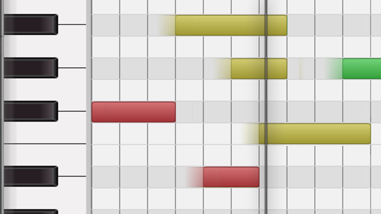
Chase MIDI notes
January 2017
You can now start playback from the middle of a MIDI note and the note event will trigger and sustain for the remainder of its duration. You no longer need to start playback before the note start time in order to trigger the note.

Matrix View Enhancements
January 2017
Matrix view cells are now editable using the Step Sequencer or the Loop Construction View. Editing a cell is easy: simply double-click on the cell to open it.

Rapture Session Enhancements
January 2017
Although the core install now includes 50 new Polysynth programs, that’s not all—you’ll also find multithreaded loading for those files with big samples, better program management, resource sharing to avoid loading redundant samples, and bug fixes.

Fixes and Enhancements
January 2017
This update includes many fixes and enhancements that cover multiple aspects of SONAR.
SONAR 2016.12
December 2016
This month’s Cakewalk’s 2016.12 release for SONAR Platinum, Professional, and Artist brings fixes & enhancements to some key elements of SONAR. Lenses, Skylight, ProChannel, Melodyne, and much more have all been added to this month’s rolling update.

Enhancements
- The Notes tab in the Browser now has a Copyright field. This was previously available in the Project info screen and is now available again using the Notes tab.
- Loading an image from the Browser's Notes tab now remembers its last folder location
- Notes section of the Notes Tab is now scrollable without being in edit mode
- Freeze buttons now stay in sync between synth rack and tracks
- User & Factory Lenses are now separated in the menu
- Toast notifications no longer stack when changing Lenses in the same session
WASAPI Modes
- Fixed a crash unplugging USB audio device while in WASAPI Exclusive mode
- Recording could no longer work after running wave profiler in WASAPI Exclusive mode
- Fixed a possible crash unplugging USB audio device while in WASAPI Exclusive mode
Melodyne & Region FX
- Removing a Region FX ould result in a crash
- Resolved multiple instabilities when dragging Melodyne clips in a project
Lenses
- Lenses now restore the correct MultiDock position
- Lenses menu commands now display info in the Help Module
- Multiple custom TV Control Manager presets were being saved in a Lense
- The Save button in Lens Manager could be grayed out when a lens had been modified
- Under certain conditions spaces between words in Lens drop-down were omitted
- Disabling Surround from a Lense now removes the Add Surround Bus from Console View menu
- Canceling in the Lens Manager no longer saves a lens in some conditions
Skylight & Synth Rack Docking
- Corrected a graphical issue between Inspector and TV after undocking the Synth Rack
- Disable floating on the Synth Rack could result in a crash
- Synth Rack menu icon no longer disappears once you undock from the Browser
- Keyboard shortcut for showing/hiding Synth Rack works now when the view is in the MultiDock
- Synth Rack would not display correctly after reopening a project in some conditions
- Docked Synth Rack height is now restored with a saved lens
Miscellaneous
- Control Bar modules now display correctly when justified and the last module is collapsed
- Fixed an intermittent crash with CTRL+Dragging step sequencer clips.
- 32-bit Boost 11 is now categorized on 32bit installs of SONAR
- Clicking the body of a Bus in the Track View now highlights the name of the Bus
- Resolved a possible crash when SHIFT+dragging clips between take lanes
- Reordering an instrument track via the header icon now works as expected
- In the Staff view note head no longer disappear when using the Select tool
- Fixed cases where group delete or add ProChannel module would not work
- Inserting a Track Template no longer creates an extra MIDI track
- Dragging a clip to a different lane of another track did not work in certain conditions
SONAR 2016.11
November 2016
This month Cakewalk’s 2016.11 release for SONAR Platinum, Professional, and Artist brings enhancements to some key elements of SONAR. Improved Built-in Audio Support, Lenses, Matrix View Enhancements, Melodyne 4 Essential, and much more have all been added this month’s rolling updates.

Improved Built-in Audio Support
November 2016
With new WASAPI drivers, SONAR now delivers extremely low-latency performance with laptops and tablets that rivals Thunderbolt—we're talking truly high-performance mobile setups, whether for Artist, Professional, or Platinum.

Lenses
November 2016
The new “Lenses” feature optimizes the SONAR UI based on what you want to do – record your guitar or vocal, edit drum loops, or mix your song -- Lenses will give you the right tools at the right time – nothing more, nothing less. Get started with built-in Lenses, then customize them to create your SONAR.

Matrix View Enhancements
November 2016
Those of you who’ve wanted to see some love for the Matrix View will be very happy to check out the latest improvements, which speed up workflow and allow much more flexible Cell manipulation—as well as tightening the relationship of Cells to the Track View and timeline.

Melodyne Essential 4.1
November 2016
Melodyne’s pitch-correction software is already widely considered the best collection of pitch and time correction tools, but this free update takes it to another level with better comping workflow, improved sound quality when stretching with ARA, a new Track Edit mode, and more.

Melodyne Studio 4.1 Multitrack Support
November 2016
If you own Melodyne Studio, in addition to other Melodyne 4.1 features SONAR now supports Studio's multitrack workflow. This makes it much easier to work on multitrack projects because you can edit multiple tracks simultaneously, as well as view one track while editing another.

Browser Notes Tab
November 2016
It’s important to keep notes on your projects. Now notes are integrated right into the Browser, and it's so convenient songwriters will appreciate being able to jot down lyrical ideas quickly. You can even add custom artwork that will be displayed in the Start Screen.

Improved New User Audio & MIDI Setup
November 2016
To improve the first time user experience, SONAR will now walk you through getting set up the first time you launch the program. This will help ensure that new users, or users switching to a new computer or interface, can start making music immediately.

Synth Handling Improvements
November 2016
The Synth Rack has a lot going for it, specifically the assignable controls. However the only way you could access them was by undocking the Browser, or docking the entire Browser in the Multidock. Now the Synth Rack can live in the Multidock all by itself, or in the Browser.

Control Bar Lock and Justify
November 2016
Now that you can store Control Bar configurations in Lenses, you can choose to limit the number of modules to simplify your workspace. And with the ability to justify left and right, the modules can be spread out across the Control Bar to make them easier to access quickly.

Fixes and Enhancements:
November 2016
This update includes many fixes and enhancements that cover multiple SONAR aspects including the audio engine, the Matrix View, The Staff View, Full Screen mode and a new option to have the Start Screen appear automatically when you close a project.
Cakewalk 2016.10
October 2016
Don’t worry, you don’t need glasses—it says “Cakewalk” instead of “SONAR” update. But there’s a good reason for that: While our SONAR dev team is hard at work on some bigger features that will roll out in the next few months, we decided it was time to add some features and fixes to other popular products in the Cakewalk lineup.
Rapture Pro and Rapture Session have some useful new features along with fixes, there’s info on how to get the CA-2A T-Type Leveling Amp for free, and of course, SONAR gets attention with support for Softube’s Console 1 and several important fixes.
Learn more about Cakewalk "2016.10" | Download the eZine .pdf

Softube Console 1 Support
October 2016
And not just any support, but through a Softube/Cakewalk collaboration, Console 1 is now more than just a very cool channel strip—it’s graduated into bi-directional communication with SONAR, track/bus selection, and much more.

Z3TA+ 2 Update
October 2016
There’s been an improvement to the authorization process for both Mac and Windows computers that are on slower connections. You’ll also find bug fixes for MIDI files with long arpeggios, and now when you pick a controller in the modulation matrix, you can rest assured you’ll get the one you expected.

CA-2A Leveling Amplifier Is Currently Free
October 2016
Get It Before We Change OurMinds! That pretty much says what you need to know. This acclaimed, crossplatform compressor/limiter
for VST2, VST3, AAX, and (SONAR Professional and Platinum only) ProChannel is yours for the taking.
Find out how

Fixes and Enhancements:
October 2016
It seems the theme for this month was “fix several annoying little things, as well as some things that could cause crashes.” High on the list are Matrix View fixes, “Follow Host Tempo” tweaks, easier Move tool access in Take Lanes, an UpSampling fix for 88.2 kHz projects, and more.
SONAR 2016.09
September 2016
This month Cakewalk’s 2016.09 release for SONAR Platinum, Professional, and Artist brings enhancements to some key elements of SONAR. CPU Meter Modes, Plug-in Load Balancing, Quick Group Freeze, and much more have all been added this month’s rolling updates.

Plugin Load Balancing
September 2016
The SONAR 2016.09 release comes with the long-awaited Plugin Load Balancing for SONAR Platinum. This user-defined audio engine enhancement keeps your projects from dropping out in DSP heavy environments. Plugin Load Balancing uses your multi-core machine to its fullest capacity by balancing FX Inserts across multiple tracks.
CPU Meter Modes
September 2016
With CPU Meter Modes, you get to choose which aspects of SONAR’s processing you want to see. Pick from Audio Processing, System Performance, or the Overall App Performance to keep an eye on your project’s activity. Get it today in SONAR Artist, SONAR Professional, and SONAR Platinum.

Fixes and Enhancements
September 2016
This update brings new functionality and about 60 fixes to SONAR Platinum, Professional, and Artist. Quick Group Freeze lets you freeze multiple tracks at the same time without having to wait around for an entire session to render one track at a time. We've added a full-screen toggle to our menu bars in case your keyboard isn’t equipped with the F11 shortcut, stability fixes, compatibility fixes, and more.
SONAR 2016.08
August 2016
This month Cakewalk’s 2016.08 release for SONAR Platinum, Professional, and Artist brings enhancements to many of the unsung features of the SONAR interface. Comping, Take Management, Plug-in Browsing, Quick Groups, and much more have been improved to make your experience faster and more efficient than ever before.

Comping & Take Management Improvements
August 2016
The Comping and Take Management Improvements for the latest SONAR release address many editing, usability, and visual feedback concerns reported by the user community. Copy & Paste, Automation Lanes, Crossfades, and much more have been tweaked to create a better experience for the modern engineer.
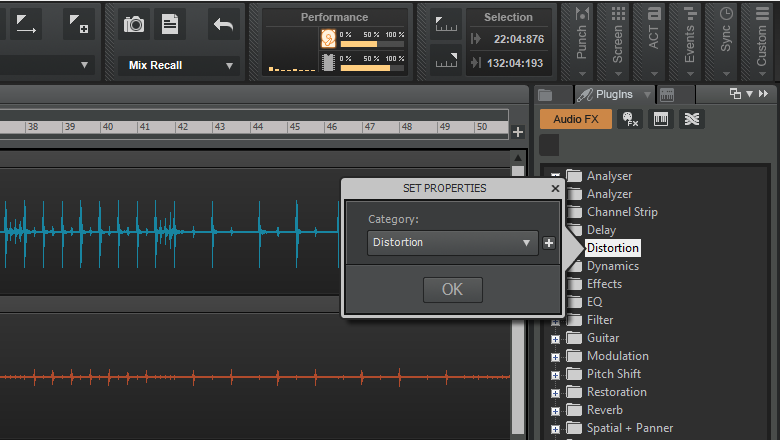
Browser Enhancements
August 2016
Streamlining your workflow has always been a factor in the design of SONAR’s features. With the latest enhancements to the Plug-in Browser, Cakewalk has upgraded the most important part of your workflow: finding your plugins. Sort by Category, Sort by Type, Sort by Manufacturer and much more are now seamless additions to your plug-in browsing experience.

Quick Group Insert FX
August 2016
Quick Grouping now improves even more aspects of your mixing workflow by allowing you to insert a plugin across all selected tracks with a simple CTRL + Click.

SONAR Theme Editor Updated to 1.1.0.23
August 2016
Completing the integration that Cakewalk started in its initial launch, The Theme Editor now ships with all languages that SONAR localizes. This includes Chinese, French, German, Italian, Japanese, Russian, and Spanish.

Fixes and Enhancements
August 2016
This month, Cakewalk has brought a number of Fixes and Enhancements to SONAR. Process Audio commands have been optimized for multiple clips, Nudging MIDI notes in the PRV no longer cause clips to disappear, Stop at Project End no longer causes unexpected behavior, and much more. Download the latest update for SONAR Platinum, Professional and Artist in your Cakewalk Command Center today.
SONAR 2016.07
July 2016
The latest update to SONAR delivers the SONAR Theme Editor, an incredibly easy-to-use tool for customizing your DAW from top to bottom. In addition to that Smart Swipe, LP EQ and LP MB, SONAR, and the Cakewalk Command Center have had fixes and enhancements implemented.

SONAR Theme Editor
July 2016
Make SONAR your own with the Theme Editor, an integrated utility that gives you total control over your DAW’s look with any photo editing application. Create beautiful alterations of either the Tungsten and Mercury Themes or expand on our Theme Editor Toolkit of ready-to-use assets that ship with the app.

Russian Language Support
July 2016
For the first time ever, SONAR now supports Russian text. This frequently asked for feature is now available in SONAR Artist, SONAR Professional, SONAR Platinum, and SONAR Steam Edition.

LP EQ | LP MB 1.0.2
July 2016
The new versions of the LP plugins now have sidechaining capabilities and phase compensated crossover for the non-linear mode. In addition to that, the Bakers have enhanced metering, selecting bands in solo mode, and more precise visual feedback.

Smart Swipe Updates
July 2016
New updates to Smart Swipe now include horizontal drag of Sends in the Console view, simpler and more intuitive swiping when returning to original strip controls, and Swipe support for the Piano Roll, Staff, and Step Sequencer views.

Curated Fixes
July 2016
This month Cakewalk has addressed four curated fixes throughout SONAR’s workspace. Global Un-Solo now operates at a much faster pace when dealing with larger projects. Crossfades now produce expected results when working with multiple tracks. SONAR now has improved error handling with track references during the load of project. Add track menu correctly enables Record Enable for MIDI Only tracks. Lastly, Cakewalk has resolved an issue where some VST3 plugins would not resize properly.
SONAR 2016.06
June 2016
The Tungsten theme matures further in this month’s update, thanks to several tweaks that improve various visual elements—but that's just one of the cool features in 2016.06. Smart Swipe is an innovative workflow enhancer where you can quickly enable and disable buttons on multiple tracks by clicking a button in one track, then dragging across adjacent tracks without releasing the mouse button. There are also several improvements to TH3 Cakewalk Edition, including the much-requested ability to load Impulse Responses for cabinets.

Smart Swipe Track Controls
June 2016
With a single click and swipe, you can now engage or disengage multiple track controls across multiple tracks in one gesture. Solo or mute an entire drum set, all your guitars, or all your background vocals.

TH3 Cakewalk Edition Updates
June 2016
This month Overloud has updated TH3 with some major fixes. Load times are now 4x faster than before, a sound chain panel has been added for easier navigation. Get it today in the 2016.06 release for SONAR’s Boutique Suite.
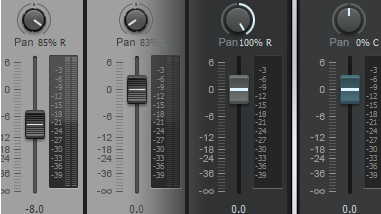
Theme Fixes
June 2016
This month SONAR is receiving some finishing touches on the Tungsten and Mercury themes. Our commitment to awesomeness means, well...exactly that. We want your experience with our themes to be unique and meaningful, so we've tweaked both the Mercury and Tungsten themes in response to community requests.

Fixes & Enhancements
June 2016
Over 20 fixes and enhancements are available in the SONAR 2016.06 release. Cakewalk pinpointed an assortment of areas in SONAR that needed change. These fixes affect the ProChannel, Bounce, Console View, QuadCurve EQ Flyout, Track Controls, VST Handling and many more. Check it out today in your Cakewalk Command Center.
SONAR 2016.05
May 2016
SONAR gets a fresh new look for the May update with the new “Tungsten” theme, which features a darker look, provides more contrast with switched settings, and adds control “rings” to show knob positions at a glance. We've also updated the Color Picker to offer more color choices, as well as pin the track name, color strip, and WAI in the console view when scrolling vertically through the Console. In addition, we've made fixes to the new LP64 Mastering Plugins and ACT.

Tungsten Theme
May 2016
Now available in SONAR 2016.05 is the Tungsten theme. Characterized by an ironclad finish that is accented with golden highlights, the Tungsten theme is a somber variation of the SONAR facade. Tungsten doesn’t strain your vision and is perfect for low-lit working environments at home, in the studio, or on the road.

UI Improvements
May 2016
With the introduction of the Tungsten theme, our color picker now offers more shades to stylize and organize your projects. With a display that features 24 unique track colors, you’ll be able to expand on your color customization like never before. In addition, the Console View now pins Track Name, Colors and WAI (Where Am I) controls to the bottom of the view during vertical scrolls.

Fixes & Enhancements
May 2016
SONAR 2016.05 addresses nine fixes throughout SONAR’s interface. Start screen notifications, instrument track templates, musical time snap and many more fixes are all available in the latest update for SONAR 2016.
SONAR 2016.04
April 2016
SONAR 2016.04 brings three exciting new plug-ins to SONAR including the new linear-phase mastering-quality plug-ins for multiband compression and EQ. Built from the ground up, the latest versions are a new design with superior performance, more options, and a more informative user interface. Guitarists (and bassists) can look forward to Overloud TH3 Cakewalk Edition, which is available in all versions of SONAR. It features more refined and detailed algorithms, improved cabinet IR responses, and a classic bass amp emulation. In addition, there are new fixes and enhancements to the core program.

Cakewalk LP EQ and MB
April 2016
These transparent linear-phase processors are a staple for any modern SONAR engineer. Tweak your masters with all 20 bands of the LP EQ, or 6 bands of clean, frequency-based compression on the LP MB. Individually control, solo and modify each band as a mid, side, or stereo plugin and save out your favorite settings with a brand new Preset Manager. Built from the ground, these plugins are guaranteed to give you all the tools you need to finalize your mixes for today’s standards.
Watch the LP EQ Overview video |
Watch the LP MB Overview video

Overloud TH3 Cakewalk Edition
April 2016
Make your tone your own with this all-new update to the Overloud TH2 amp-modelling plug-in. Guitarists (and now bassists, too!) can experience the most accurate model reproduction available in a plug-in with an expandable collection of brand new amps, cabs, and effects, all housed in a user-friendly new interface and refined precision DSP engine.

Fixes & Enhancements
April 2016
SONAR 2016.04 includes over a dozen fixes and enhancements including VST Persist Compatibility (VPC), which allows you to migrate new versions of VPC-supported plugins into your existing projects. This feature is especially useful for users who update to new TH3.
SONAR Newburyport
February 2016
The SONAR Newburyport update is all about helping you complete projects with greater efficiency, from start to finish. Assembling projects will be streamlined with the new Add Track Menu, sure to present a speedy and simplified workflow. We’ve also integrated LANDR, the leading online mastering service, so you can instantly preview or download your mix as a finished master and complete your production with confidence.
Learn more about SONAR "Newburyport" | Download the eZine .pdf
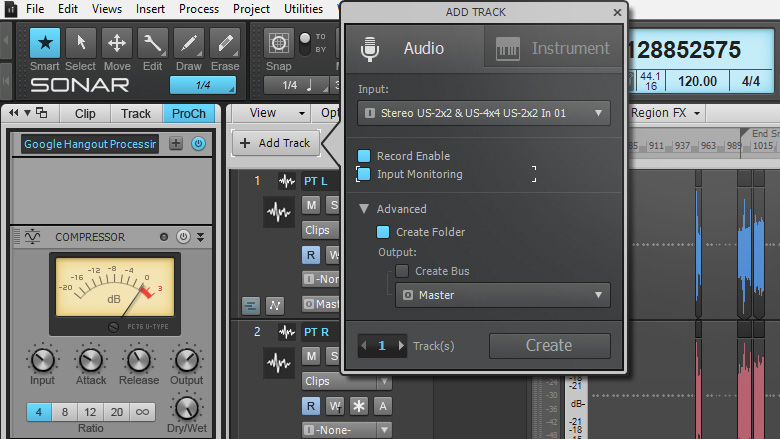
Add Track Menu
February 2016
SONAR Platinum, Professional and Artist’s new Add Track Menu gives users a simple way to create tracks without stopping your workflow. Create dozens of tracks inside of SONAR with a few clicks, prep them anyway you like, and serve them up in seconds. Menu-diving and popup windows are no longer a problem, because the Add Track Menu floats above your workflow and disappears when you need it gone. Check it out today in SONAR Newburyport.

LANDR
February 2016
LANDR is integrated directly into SONAR allowing you to master your tracks instantly. LANDR uses highly developed and tested A.I. technology to profile and deliver you the most accurate master for your style and genre. You can quickly preview your mixes and get real-time feedback to make instant improvements.

Fixes & Enhancements
February 2016
Newburyport brings fixes to SONAR’s environment that address a smattering of issues throughout the entire program. Skylight, PRV, Automation, Clean Audio Folders and many other areas received attention from the Bakers for this release.
SONAR Manchester
January 2016
Last year we were pleasantly surprised by the extremely positive reaction to Patch Points and Aux Tracks, but that’s the beauty of the rolling updates—we can adapt to your needs, so in this release we’re emphasizing enhancements to the Patch Point workflow. In addition, we also have an important Melodyne update, and more fixes and enhancements.
Learn more about SONAR "Manchester" | Download the eZine .pdf

Melodyne 4 Essential
January 2016
The world’s most advanced pitch correction software has raised the bar yet again, with a new interface and tools to make Melodyne more powerful than ever. As always, it will integrate smoothly with SONAR Professional and Platinum via seamless ARA technology for the maximum workflow efficiency. The update is free for all SONAR Professional and Platinum customers

Smart Solo
January 2016
This incredible feature just got better. Aux Track Smart Solo understands your entire routing path when soloing tracks that are connected by Aux Tracks and Patch Points. Solo any track and all downstream and upstream tracks will solo for you, keeping everything in context and audible.

Fixes & Enhancements
January 2016
Manchester delivers new fixes and enhancements to SONAR’s environment that make improvements across the entire program. FX Chains, MIDI Retrograde, MIDI Ports, Automation and many other areas received attention from the Bakers for this release.
SONAR Lexington
December 2015
It’s the holiday season, and we hope all of you are getting ever closer to realizing your musical dreams. We’re doing our best to help contribute to that cause, and given the response to Kingston’s speed increases and improved stability, this month’s Lexington release does an encore by focusing again on making SONAR even faster and more rock-solid that ever. But that’s not all: this month we also unveil five new Style Dials that give you one-knob access to handy processing effects for guitar, vocals, and drums.
Learn more about SONAR "Lexington" | Download the eZine .pdf

New Style Dials
December 2015
Get more out of your DAW this holiday season with 5 brand new Style Dials that are sure to make those complex workflows much easier. Pick from Smoother, Gater, Depth, Pulse, or Shaper for the easiest set of effects ever released in SONAR. One knob and a single turn gets you mixing faster, better and more efficiently. Grab them today in SONAR Platinum, SONAR Professional and SONAR Artist.

Speed Improvements
December 2015
SONAR Platinum, SONAR Professional and SONAR Artist continue to be put under the microscope for potential speed improvements - and this month brings another bumper crop of enhancements. Whether you're loading projects, working with hundreds (or even thousands) of clips, importing masses of files from the browser, bouncing clips, or even loading multichannel WAV files, Lexington satisfies your need for speed.

Fixes & Enhancements
December 2015
The Lexington Release brings more new fixes and enhancements to SONAR Platinum, SONAR Professional and SONAR Artist. They address every part of SONAR’s interface - Drag & Drop, Start Screen pinning, MIDI CC data and more are now improved in this release.
SONAR Kingston
November 2015
This month we’ve turned our attention to optimizations, increased stability, and fixes. But of course, there are goodies as well—like the new Rapture Session virtual instrument that sells for $29.95 but is free to SONAR members, the “Monitorizer” FX Chain that makes listening on headphones more like listening to monitor speakers, and much more.

Rapture Session
November 2015
This new virtual instrument is a cross-platform, “greatest hits” version of Rapture Pro, with a 4 GB library consisting of 450 hand-picked sounds— all easily accessible from the Rapture Session browser. Although it doesn’t have Rapture Pro’s deep editing options, it retains the popular real-time control page.

Speed improvements
November 2015
Whether you’re inserting or cloning tracks, using instruments with multiple outputs, or dealing with large track counts and projects, these optimizations result in significant speed increases. There are also multiple VST3 enhancements, as well as support for VST 3.6.5.

Start Screen Updates
November 2015
You wanted to be able to see more projects at once in the Start Screen, so now you can choose between either the icon view or list view. Even better, you can still expand individual projects in List View for checking out the project details. And there are even more user requested tweaks.

Monitorizer
November 2015
This send FX Chain is specifically for those who use headphones and want a more “monitor-like” experience. It emulates the crosstalk that occurs naturally with left and right channels, as well as some room characteristics, to tame the unnatural, “super-wide” headphone sound.

Fixes and Enhancements
November 2015
In addition to all the optimizations, Kingston includes 58 bug fixes and enhancements. From improving selecting and bouncing, to eliminating MIDI crosstalk once and for all, to ending graphic refresh problems and more, SONAR continues to become ever more stable.
SONAR Jamaica Plain
October 2015
This month’s update emphasizes major performance optimizations that affect all SONAR users—especially those who use lots of virtual instruments—as well as a ground-breaking new addition to SONAR’s Universal Routing Technology: Patch Points. Now you can create, name, and delete “Patch Points” for bus and track I/O, and interconnect them for functions like track-to-track recording, bus-to-track recording, submixing, and much more. Of course that’s not all, so we won’t keep you—start reading, and make some great music
Learn more about SONAR "Jamaica Plain" | Download the eZine .pdf

Patch Points
October 2015
Route audio anywhere in SONAR with Patch Points. This new addition to SONAR gives you the power to route audio tracks to audio tracks, sends to audio tracks, and buses to audio tracks. You can even render your Metronome in real time. Now available in SONAR Platinum and Professional.

Aux Tracks
October 2015
Make your life easier with Aux Tracks in SONAR Platinum and Professional. As an added bonus to our Patch Point implementation, SONAR introduces a new type of track for submixing, summing, and controlling many tracks at once.

Upsample on Playback
October 2015
As an extension to our upsampling technology, upsample on Playback offers users the incredible ability to upsample their plugins during playback. Preview, compare, and process your audio with this brand new addition to SONAR’s audio engine.

Fixes and Enhancements
October 2015
From the Start Screen, to load times, to virtual instrument handling and even transport play/stop speed, SONAR's code has been stripped down and rebuilt for greater speed and smoother operation in several crucial areas.
SONAR Ipswich
September 2015
The big Ipswich news is real-time, direct recording of instrument tracks, but that’s not all. Exporting just became a whole lot easier thanks to export presets and the ability to export multiple, individual clips simultaneously. Ipswich also sees the addition of MixStrips and Style Dials to SONAR Artist, as well as ProChannel versions of the Style Dials for SONAR Professional and Platinum. There’s even PNG support for track icons, and as usual, fixes and enhancements to make the SONAR environment ever more stable.

Style Dials
September 2015
Bring the ease and clarity of Style Dials right into SONAR with the ever-popular Grit, Space and Max plugins. These turn-key solutions load right into SONAR Professional and Platinum’s ProChannel so that you can use them in all your major productions.

Synth Recording
September 2015
Track your synths in real time. For the first time ever SONAR's routing architecture supports virtual synth recording. Record MIDI and Audio at the same time, record only your performance, or record MIDI and process your audio in real-time later. However you choose to do it, this frequently suggested feature is here at last.

MixStrip in Artist
September 2015
SONAR Artist users now get all the fluidity and functionality of the MixStrip and its 3 versatile Style Dials: Grit, Max and Space. Taking a chapter out of the ProChannel design, the MixStrip brings an elegant plugin experience to our $99 version of SONAR.

Enhanced Clip Export
September 2015
New to the export functionality in SONAR is Clip Export - a simple way of exporting multiple clips across a single track in SONAR. With this enhanced Clip Export you can now slice and dice your audio clips into smaller clips and export them all as separate files. Got reverb on them? No problem. Access the new FX Tail parameters in the preference and choose the right tail length.

Export Presets
September 2015
Create templates and export projects or bounce tracks with your preferred Export settings in SONAR Ipswich. This new feature remembers your settings so that you don’t have to and makes the final rendering process even faster than before.

.PNG Support
September 2015
Customize, create, and import your very own track icons to SONAR Platinum, SONAR Professional and SONAR Artist - complete with full transparency support. This highly sought-after feature brings yet another level of customization to SONAR's Skylight Interface.

Fixes and Enhancements
September 2015
With the Ipswich Release, SONAR brings in 19 solid fixes and enhancements that address new and longtime issues. Some of which include: Adding tracks to Track Folders no longer moves them to the bottom of projects, Step Sequencer clips no longer show as blank tracks in Drum Maps, and we have improved dotted note drawing in the Staff View.
SONAR Hopkinton
August 2015
This update (and there really is a town named "Hopkinton") brings a renovated start screen, along with a new family of templates so you can get started recording or songwriting faster. And it's not just about starting projects, but finishing them—courtesy of six mastering FX chains from Dan Gonzalez. Of course there are also bug fixes and workflow improvements, but while we'd love to stay and chat, we need to get back to work on next month's update. Stay tuned.
Learn more about SONAR "Hopkinton" | Download the eZine .pdf

Start Screen
August 2015
The brand new Start Screen in the Hopkinton release welcomes you to SONAR’s environment with a clean and fast interface that lets you interact with your projects like never before. SONAR now saves an image with your project so that you can always see the last moment of your creativity. Pin current projects, star favorite templates, and stay up to date with notifications from Cakewalk HQ.

Mastering Templates
August 2015
Get more out of SONAR's Start Screen with six brand new Mastering Templates that master your mix in seconds. Just pick a template and drop in your mix - the newly fashioned Mastering FX Chains are already inserted on your Master for the most streamlined mastering process you have ever experienced in SONAR.

Mixing Templates
August 2015
Mix faster and better with the brand new Mixing Templates now available within the SONAR Start Screen. Pick from three different genres, drop in your stems, and get mixing. These new Templates cover nearly every type of modern instrument from drum loop processing to advanced vocal mixing effects.

Showcase Templates
August 2015
You can depend on your DAW for inspiration with the brand new collection of Showcase Templates available inside SONAR’s Start Screen. Audition, demo, and perform with all the best parts of SONAR now at startup.

Interactive Project Tutorials
August 2015
Learning SONAR should be fun, educational, and most importantly: interactive. Pop open SONAR’s brand new Interactive Project Tutorials for a one-of-a-kind lesson on the pure basics of SONAR. These are perfect for new users and completely self-contained. Grab them now with the Hopkinton Release.

Fixes and Enhancements
August 2015
SONAR Hopkinton brings 10 solid fixes and enhancements that address many areas around strips and clips - making for an even better and fluid experience inside of SONAR’s one of a kind Track View.
SONAR Gloucester
July 2015
The SONAR "Gloucester" update has been fully tested with the new Microsoft Windows 10 operating system, which was introduced on July 29th. You may also see some performance improvements with low latency audio streaming when using SONAR with Windows 10. In addition, we continue to listen closely to the user community by introducing fixes and enhancements to the core program.
Learn more about SONAR "Gloucester" | Download the eZine .pdf

Windows 10 Compatibility
July 2015
Craft your masterpiece with SONAR on Microsoft's latest and greatest OS - Windows 10. With low latency audio streaming improvements and faster performance the Gloucester update for SONAR puts your music creation at the forefront of technology.

Relative Video Path
July 2015
Working with video inside of SONAR is even easier now with Relative Video Paths - a smart and simple way to make sure your projects always remember the location of your video content on your hard drive.

Fixes and Enhancements
July 2015
The Gloucester update ships with 25 fixes that address an assortment of issues within SONAR. We've touched on a lot of clip-based fixes, DSD improvements, project template enhancements, and other user requested issues.
SONAR Foxboro
June 2015
The SONAR "Foxboro" update continues to make improvements in core SONAR functionality, as well as add enhancements to the critically-acclaimed Cakewalk Drum Replacer. “Foxboro” also includes Strum Session 2 and a new EDM Percussion Loops Library from Craig Anderton. And of course, we couldn’t release Foxboro without poking a little fun at the recent New England Patriots controversy with our own version of Deflate Gate.
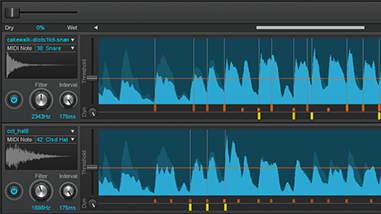
Drum Replacer Updates
June 2015
Drum Replacer adds the ability to create, erase, and customize your own hit markers with individual velocity adjustment. FLAC support is now available, an expanded MIDI range, and the newly implemented Filter OFF Mode for better global detection. These features plus more tweaks have increased Drum Replacer’s agility within the SONAR environment extensively.

Fixes and Enhancements
June 2015
In this update, SONAR sees further enhancements in Cakewalk Drum Replacer along with improvements in VST third party compatibility, ARA, Piano Roll View, and more. In addition, SONAR “Foxboro” introduces additional support for the new Command Center 1.1 update coming in July.

Plug-In Upsampling
June 2015
Recording at higher sample rates can make an audible, obvious improvement with some virtual instruments and processors by eliminating foldover distortion—but the higher sampling rate may tax your CPU. This breakthrough feature gives you the benefits of using higher sample rate processing even in normal projects (e.g. at 44.1 kHz or 48KHz) by internally 2X up-sampling plug-ins of your choice, rendering them as audio without the distortion, then down-sampling the clean audio back down to the original sample rate.

EDM Percussion Loops
June 2015
Introducing Craig Anderton’s EDM Percussion Library: 66 unique loops in both REX (.rx2) and Groove Clip/Acidized WAV format (132 loops total, 102 MB) provide tambourines, electronic-sounding percussion, and electro percussion effects (that are good for many EDM styles--not just electro). Dress up your rhythm tracks for almost any type of music with these stereo, 24-bit, expertly crafted loops.

Deflate Gate
June 2015
No need for controversy here – the new Deflate Gate FX Chain is perfectly legal to use in any production. We wondered what it would sound like if you were letting the air out of a track or loop – and Craig Anderton tried to recreate it. It’s not your normal processor, so check out the eZine to find out how to use it. #FreeTomBrady

Strum Session 2
June 2015
AAS Strum Session 2 features a collection of acoustic and electric guitars and includes many of the major enhancements in the full version of Strum GS-2. Additional features include new electric guitar and strumming engine, streamlined interface, revised string module, new loop mode, new compressor and EQ modules, and much more.
SONAR Everett
May 2015
The SONAR "Everett" update introduces the revolutionary new Drum Replacer for SONAR Platinum. While drum replacement technology has been around for a while, it has never been integrated into a DAW so seamlessly—until now. Everett also includes a kick drum Expansion Pack for Rapture that’s optimized for EDM, and the Sizzle Bus FX Chain to "excite" your mixes. In addition, we’ve included more fixes and enhancements based on user feedback.

Drum Replacer
May 2015
Create that huge, luscious studio drum sound inside SONAR Platinum with Drum Replacer—the brand new, ARA-integrated plug-in for enhancing drum productions. Extract drum hits from loops, drag in your own samples, reinforce your drums, and a lot more—all with zero latency, thanks to flawless ARA/SONAR integration.

Fixes and Enhancements
May 2015
Our relentless quest to refine SONAR continues, with fixes and enhancements for users of all current versions. SONAR Everett brings 40 fixes that touch all facets of the program, along with multiple user-requested enhancements.
You can read the full list here

Improved ARA Support
May 2015
While working on Drum Replacer, we realized that we could make improvements and fixes to our ARA support for Melodyne. As a result, this release now improves on Melodyne’s seamless integration inside of SONAR.

SizzleBus
May 2015
Give your mixes more definition, brighten up dull sounds, help acoustic sounds fit in better with electronic ones--the Sizzle Bus FX Chain emulates the famous "exciter" effect used on so many hit records over the years. Best of all, it's very much "plug-and-play," with all crucial parameters brought out to four knobs.

Kick Start Pack
May 2015
Don't kill your workflow trying to find the right kick drum sample for electronic, EDM, hip hop, and industrial mixes--instead, create your ideal kick drum sound in seconds with the new Rapture Kick Start Expansion Pack. It's fast, easy, and even better, KickStart makes an ideal companion for the KickMaster FX Chain released in SONAR Dorchester. Only available in SONAR Everett.
SONAR Dorchester
April 2015
This update includes new fixes, features, and content to help you get even more out of SONAR. Most features relate to improved workflow and operational efficiency, including time-savers like the option to have synth rack settings persist during Mix Recall, Smart Mute/Solo for drum maps, improved GUI handling, and more. For content, there are two new “pedalboard” effects chains, 72 novel “synthetic” impulse responses for REmatrix Solo, an FX chain for mastering kick drums, and even a helpful tutorial.
Learn more about SONAR "Dorchester" | Download the eZine .pdf

Fixes and Enhancements
April 2015
Rolling updates means that SONAR is constantly improving and delivering value each month, and this month isn’t any different. SONAR Dorchester brings our users over 50 fixes spread out across the app in addition to various enhancements requested by users.
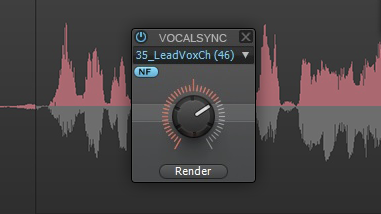
VocalSync - Noise Filter
April 2015
There are plenty of scenarios where dialogue needs to be replaced due to extraneous noise. VocalSync now offers a solution using a brand new
filter for detecting and optimizing noisy audio clips that’s completely integrated with the VocalSync workflow.

Better Drum Maps
April 2015
When you mute or solo normal or split virtual instrument tracks, SONAR automatically manages muting or soloing the related set of audio/MIDI tracks. However, this solo/mute logic did not take into account tracks that were routed through Drum Maps. One of the most-requested Drum Map features was the ability to use the same solo and muting logic as other instrument tracks, hence this update.

New MIDI Engine
April 2015
SONAR now incorporates a new architecture for MIDI note management in software synths, because certain soft synths require an exact match of Note-On and Note-Off messages— insufficient Note-Off messages can lead to stuck notes and reduced voices on samplers. SONAR now explicitly counts all Note-On messages and issues an exact number of Note-Off messages to each synth when using transport functions.
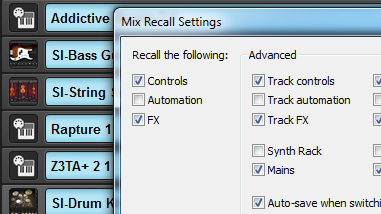
Mix Recall
Synth Rack Control
April 2015
You spoke, we listened. Within Mix Recall, users can now choose to exclude synth settings from their Mix Scenes for those projects that contain big sample-based virtual instruments. Mix Recall is now faster than ever in SONAR Dorchester.

Synthetic IRs for REmatrix Solo
April 2015
Accessorize REmatrix Solo with 72 new convolution impulses that didn’t come from the real world, but were synthesized with a combination of pink noise, DSP, and automation. Choose from 36 idealized reverb impulses, and 36 reverse reverb impulses.

Kickmaster FX Chain
April 2015
This Anderton Collection chain has one purpose in life: to “master” kick drum sounds. Crunch the kick, add thud or bring up the beater or click sounds, give it a little “room,” or add a unique tightening effect. From gentle processing of acoustic kicks to hardcore EDM sounds, this is the ticket.

Pedalboard FX Chains
April 2015
These plug-and-play FX chains let you drag a produced, ready-to-go guitar sound right into your project when a creative impulse hits. There are two basic pedalboard types (Clean and Crunchy), with four presets drawn from each type.
SONAR Cambridge
March 2015
It’s been another busy month at the Bakery, and we're back with another update. Now that we've had a month to collect feedback from the community, this update concentrates on fixes and workflow enhancements. And for content fans, we've included a brand new Les Paul Gold Top expansion pack for Dimension Pro from Craig Anderton. SONAR Professional and Platinum customers also get a new ProChannel module from Boz Digital Labs. Here's an overview of the new SONAR "Cambridge".
Learn more about SONAR "Cambridge" | Download the eZine .pdf

Onscreen Virtual Controller
March 2015
No MIDI controller? No problem. The Onscreen Virtual Controller lets you compose with all of your favorite virtual instruments with absolutely no MIDI hardware connected to your computer. It also supports mouse input and QWERTY keyboards so you can type MIDI compositions right into SONAR, jump octaves, and even adjust velocity without a touch screen. What’s more, a special piano for touch-enabled devices snaps automatically to the screen resolution size.

Fixes and Enhancements
March 2015
SONAR's design becomes more consistent and agile with each update, and SONAR "Cambridge" delivers 50 fixes and enhancements for the Piano Roll View, User Interface, and other core workflows in SONAR Artist, Professional, and Platinum. You can read the full list here

Panipulator
March 2015
Pro engineers have their own favorite tricks for mixing and tracking. The Panipulator brings that control right into your ProChannel with specialized sum, flip, dim, and polarity controls for SONAR Platinum and Professional. Grab it now in SONAR "Cambridge", and complete your ProChannel experience with this extremely useful utility from Boz Digital Labs.

Output Routing Recall
March 2015
Mix Recall, which has become one of SONAR’s most popular features, can now recall all output and bus routing inside your SONAR session. Switch out those complex mixing architectures in a flash, and recall them whenever you please.

Audio Import/Export Improvements
March 2015
Everyone loves more options - which is why Platinum, Professional, and Artist users can now import/export Ogg Vorbis, RF64, and over 20 other audio formats for compatibility with the very latest (as well as legacy) audio formats. In addition, MP3 Export has also been improved in this update.

Les Paul Gold Top Expansion Pack
March 2015
This Dimension Pro Expansion Pack includes 50 individual note samples from a Les Paul Gold Top’s neck pickup - then packs them into 30 programs that range from standard guitars, to virtual 12-strings, to whacked-out synth effects.

Anderton Collection “Phasor Constructor”
March 2015
This FX chain is no “me-too” phase shifter. Designed for manual control and/or SONAR’s automation waveform drawing feature, a Timbre control changes the relationship of peaks and notches for the 4 - or 8 - stage modes, and unique features like the "Motion" and "Tame Peaks" controls add effects not found in other phase shifters.
SONAR Braintree Release
February 2015
Welcome to the SONAR "Braintree", and thank you for your support of the new SONAR. Now that the dust has settled and people are realizing the advantages of this innovative way to deploy software updates, it's time for the next step—delivering updates to users. Here's an overview of what's new in SONAR "Braintree".
Learn more about SONAR "Braintree" | Download the eZine .pdf

Fixes and Enhancements
February 2015
With this update, there are even more bug fixes and enhancements—further evidence of our goal to make SONAR the most stable DAW on the planet. Updates include more VocalSync rendering options, the ability to save Mix Recall templates, additional DSD import/export options – for a total of 25 fixes and enhancements.

New Impulse Responses for REmatrix Solo
February 2015
We get it—you love the new REmatrix Solo reverb. Now you'll love it even more with Dan Gonzalez's two new expansion packs, Big Room Pack and Small Room Pack, which sample the main rooms at a legendary NYC studio. The 126 new IR responses, with a mix of both stereo and mono impulses, extend the REmatrix Solo's flexibility even further.

ProChannel module from Boz Digital Labs
February 2015
Boz Digital Labs' popular Bark of Dog plug-in has now been adapted to the ProChannel format for added convenience to SONAR uses. Insert this module in your ProChannel, and make voice, bass, kick, piano, and more come alive with a deep, but "mudless", low end.

Craig Anderton Acoustic Guitar Presets
February 2015
These 15 ProChannel presets will make your acoustic guitar really sing. While optimized for Gibson Acoustic models (with three presets for each of five guitars—J- 15, J-29, J-35, J-45, and J-200), they translate to other acoustic guitars extremely well. Call up presets to hear what works best for you.

Hardgroove’s Bass Loop Library
February 2015
300 loops (150 unique loops, available as "acidized" WAV Groove Clips and REX2 files) by Public Enemy bass player and bandleader Brian Hardgroove. While based in R&B, these loops provide strong foundations for rock and other musical genres. Includes over 430 MB of total content. Only available in SONAR Braintree.

Hardgroove Steinberger Rapture Expansion Pack
February 2015
While Brian was busy making loops, we figured why not make a new Rapture expansion based on the sounds from his trusty Steinberger? Hardgroove Steinberger not only features his signature bass sound, but eight other presets. Only available in SONAR Braintree.

Craig Anderton Acoustic Piezo CA-X Amp Sim
February 2015
This amp compensates for the deficiencies of piezo pickups to bring out the true beauty of your acoustic guitar. While not intended for acoustic guitars with built-in EQ, if you can disable the EQ you may find Acoustic Piezo a better alternative. Acoustic Piezo can also be very useful for clean, defined electric guitar sounds, especially with neck humbucker pickups.

Craig Anderton VoxTools
February 2015
VoxTools multieffects is like a mini-500 series module system, with six useful effects—including de-plosive, vibrato, and automatic double-tracking—engineered for vocals (although they’re useful with other signal sources as well).

VocalSync
January 2015
VocalSync tightens vocals by aligning one part to another—and it’s essential for matching dialogue to picture, synchronizing background vocals, and tightening doubled vocal parts. Use VocalSync to perfect your parts’ timing without splitting and moving clips. VocalSync is part of SONAR’s Region FX workflow—so you can process and edit multiple dub parts to a single guide track, all within the fluid workflow of SONAR’s award-winning Skylight interface.

REmatrix Solo
January 2015
REmatrix Solo is a zero-latency, streamlined, single-layer ProChannel version of the acclaimed REmatrix convolution reverb from Overloud/MoReVox. It features 100 Impulse Response (IR) presets, including plates, halls, rooms, early reflections, and specialty spaces - you can even import your own IRs.

Mix Recall
January 2015
Never second-guess yourself on a mix again. Mix Recall lets you save and switch to various mix scenes for easy, one-click comparisons. Swap out effects, fader positions, or every parameter so that you can restore an original mix, create remixes, or just entertain a client’s suggestion. Mix tracks specifically for radio, podcast, video, or mp3, and then bounce every version in a single export.

Stunning New FX Chains
January 2015
From single-knob utilities, to boutique digital stompboxes, to sound-generating environments and additional effects, these new FX chains will kick-start your creativity and streamline the production process.

Addictive Drums 2
January 2015
SONAR includes the world's finest drum kits and percussion instruments. SONAR Professional includes the Addictive Drums 2 Solo bundle, which lets you pick any ADpak, any MIDIpak, and any Kitpiece Pak of your choice. You’ll have tons of inspiring new sounds and rhythms for your next masterpiece.
SONAR Platinum includes the Addictive Drums 2 Producer bundle, which lets you choose any three ADpaks, any three MIDIpaks, and any three Kitpiece Paks. This is perfect for producers and music creators who work in a few different genres, because you can pick the content that covers your exact needs—you'll have great drum sounds no matter where your inspiration takes you.

16 Virtual Custom Amps
January 2015
From country to metal, bass to funk, classic rock to futuristic, SONAR’s 16 new drag-and-drop amps aren’t about emulating existing amps—but creating idealized amps that can exist only in the virtual world. Get ready to change how you look at amp simulations.

Pattern Tool
January 2015
The only variable separating you from your creativity is time, and the Pattern Tool—which sits in the Smart Tool palette for instant access—is all about saving time. Forget cut and paste: Simply select and paint MIDI loops and patterns across the Piano Roll View and Track View.
Also in Allston





Direct Stream Digital (DSD)
SONAR now supports DSD, a high definition 1-bit audio format commonly used to archive masters in high resolution

Recycle/Pin Plugin Windows
Tired of plug-in window chaos? SONAR makes it easy to cycle through or pin plugins during a mixing session

Command Center
Cakewalk Command Center is the easiest way to manage downloads, installs and updates to your software. Learn More

VST Enhancements
SONAR now includes support for multiple VST3 MIDI input busses for plugins like the Vienna Symphonic Library, and more.

